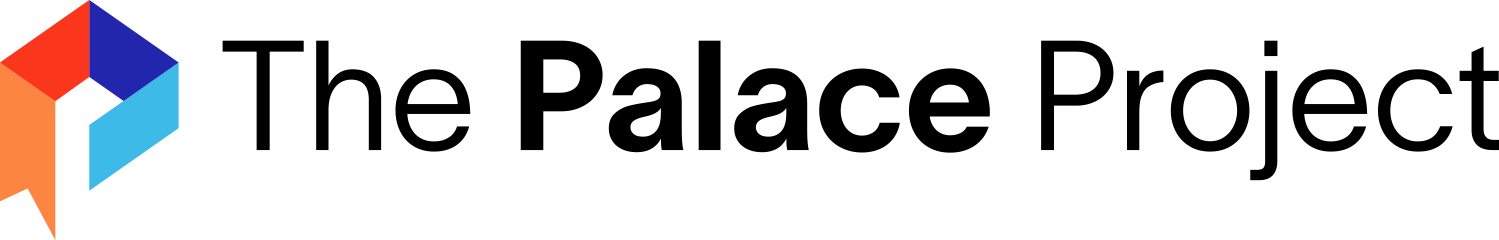Introducing The Banned Book Club
Get started reading today

Step 1:
Search for “The Palace Project” in the App Store or Google Play store and download it.
Step 2:
Search for “Banned Book Club.”
Step 3:
Click on the Settings gear icon in the lower right corner.
Step 4:
Click on Libraries, then Banned Book Club.
Step 5:
At the login screen, Click on Create Card.
Step 6:
Click “Allow Once” when prompted to allow Palace to use your location.
Step 7:
Follow the instructions to create your virtual library card.
Step 8:
Check your email and click the verification link.
Step 9:
Return to the Palace app and log in using the library barcode number found in the verification email and the password you created.
Step 10:
Download your first book!